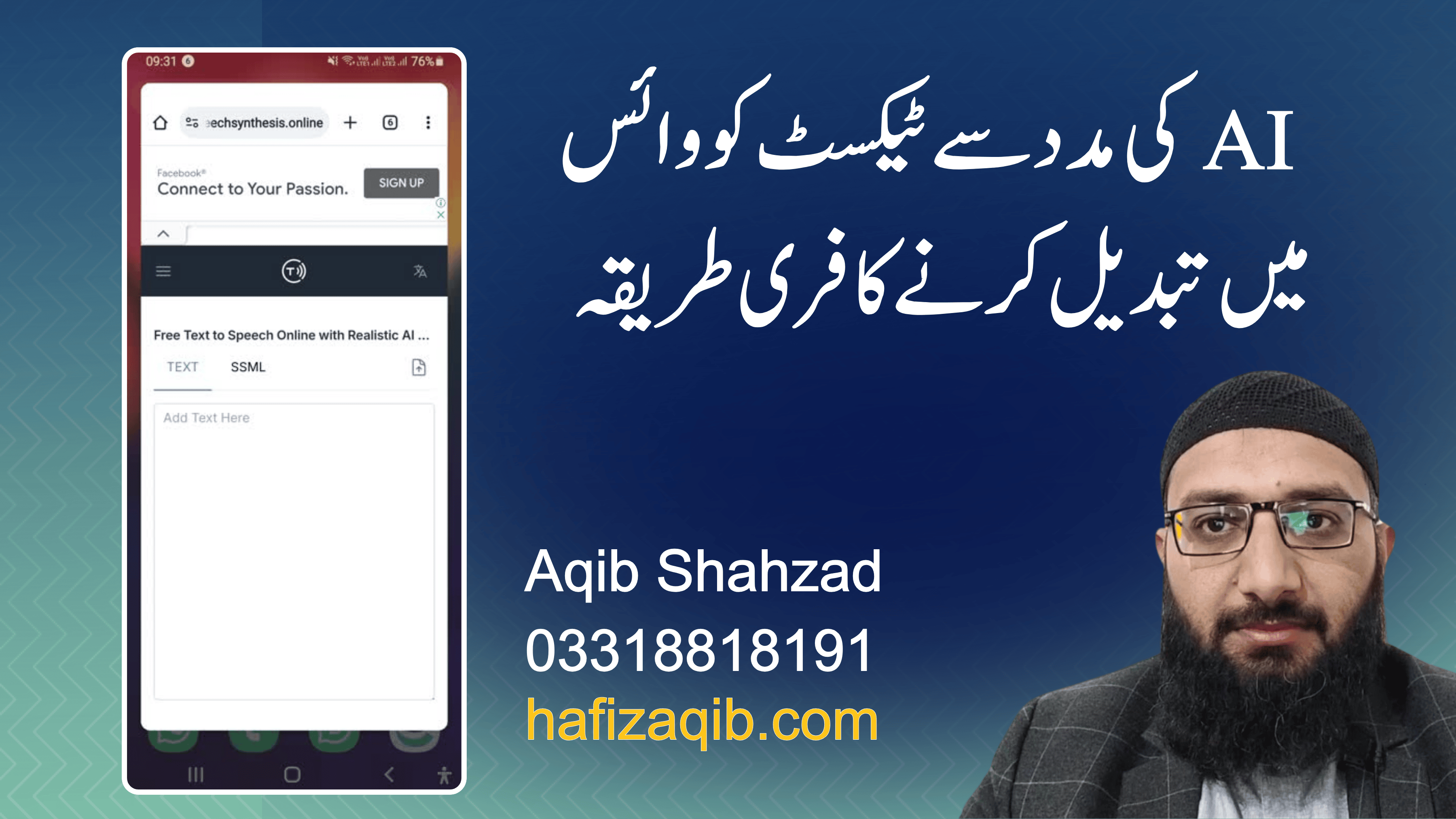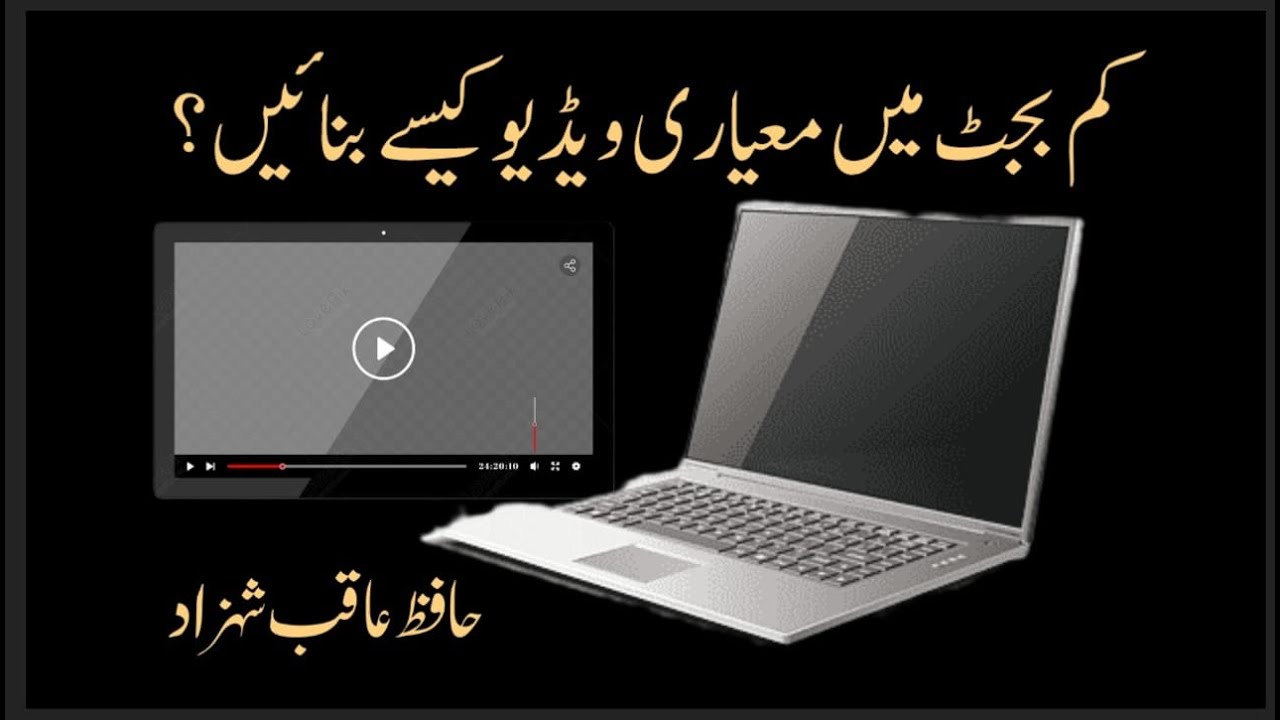How to Face Swap Online Free
Face swapping has become one of the most popular trends in photo and video editing. Whether you want to have fun with friends, create memes, or experiment with AI-powered transformations, online tools make face swapping easier than ever. The best part? You can do it for free!
In this guide, I’ll show you how to swap faces online for free using the best tools available.
Step 1: Upload Your Photos
Once you choose a platform, follow these steps:
- Open the website in your browser.
- Click the Upload button and select the images you want to swap.
- Ensure the images have clear, front-facing faces for the best results.
Step 2: Apply the Face Swap
Most online tools automatically detect faces and swap them. Here’s how:
- Select the faces you want to swap.
- Let the AI process the images (this usually takes a few seconds).
- Preview the result and make adjustments if necessary.
Step 3: Download Your Edited Image
Once the swap is complete:
- Click the Download button to save the image.
- Some tools may require you to sign up for free before downloading.
Bonus: Face Swap Videos for Free
If you want to swap faces in a video, try CapCut, Reface App, or Deepswap (some features may have free trials).